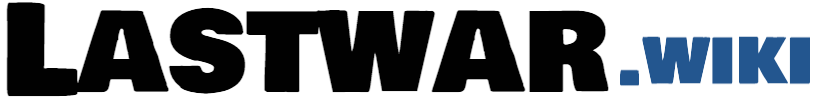A common question is how to remove lower-level troops from the Drill Ground. Unfortunately, you can’t delete troops directly. However, you can promote lower-level troops to higher levels with just a few simple steps. Here’s how:
- Go to the Barracks.
- Select the lower-level troops you want to promote.
- Click the green upward arrow button to start the promotion process.
The promotion process takes time since you can only upgrade a limited number of troops at once, but it’s a good way to manage lower-level troops in the Drill Ground.

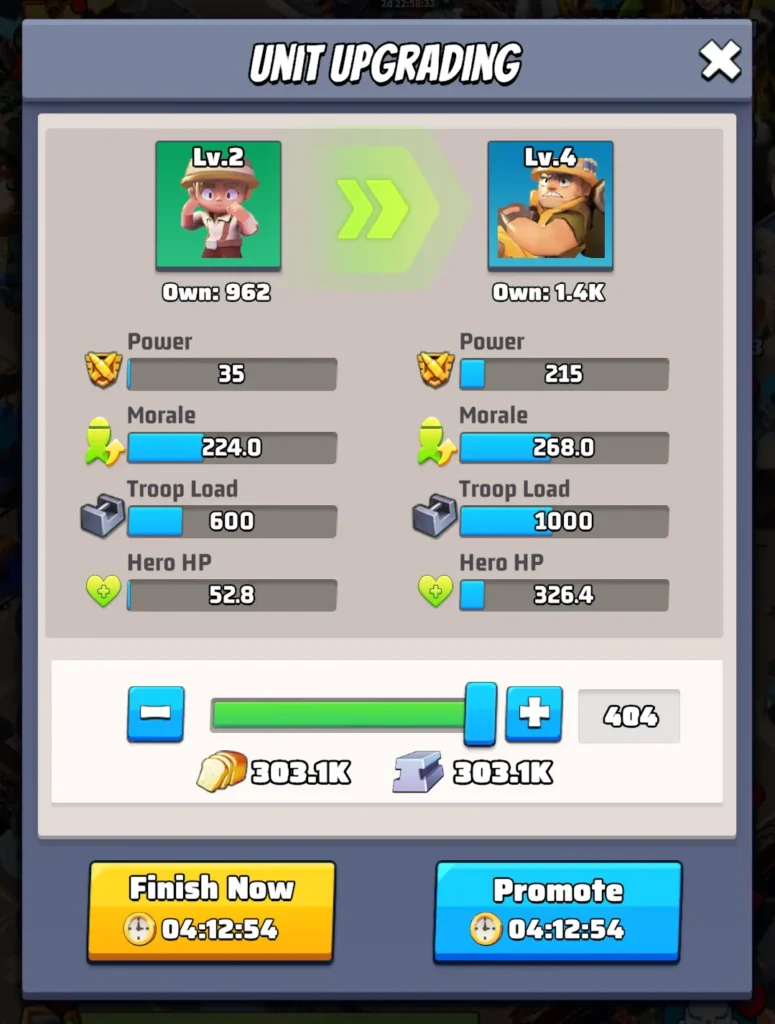
An important point to consider
Before promoting troops, here’s an important point to keep in mind:
- It’s best to promote troops only when your Drill Ground is full. If you still have space, it’s better to train new troops instead of promoting existing ones. Having more troops, even if they are lower level, is often better because they still contribute to morale, troop load, and hero HP.
- Once your Drill Ground is full, promoting lower-level troops to higher levels will help improve the overall stats of your squads.